How to Make a TikTok Video with Cool Effects
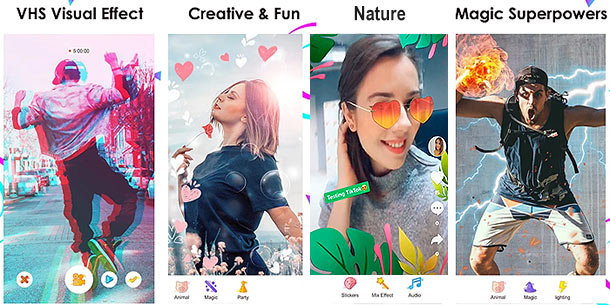
I suggest skipping registration phase, as I am sure that you have already dealt with this issue. Now we can move on and figure out how to make and post your own first video on TikTok .
In this article, you will learn how to film a video and add it to TikTok. How to configure the shooting from the phone properly, add music, select a cover and make a description. In the end, I will tell you what kind of videos is worth making for this Social network.
In this article you will learn about:
- How to make great TikTok videos;
- How to add music on TikTok;
- How to add effects on TikTok;
- TikTok Video Specs;
- Free way to quickly find the best videos and analyze any profiles;
- Video editing tools: for phone and PC;
- How to upload video to TikTok.
How to make a TikTok video
To make a TikTok video, you can use it, either prepared in advance, or film it in a live mode just holding the phone in your hands. Also, you can shoot the videos directly on TikTok, save them to your phone, edit and then add to your page.
Let’s figure it out how to shoot video and what features the editor has on TikTok. Open a social network and tap the plus sign in the middle of the page.
Video length
The recording window opens. And below we see 3 available movie options:
- 15 seconds;
- 60 seconds;
- Themes
Themes look more like a dynamic photo collage than a video clip.
You can select from 2 to 10 photos, which will change each other in accordance with the selected effects.
To make a TikTok video to be highly competitive, we recommend you to choose a video duration of 15 seconds.
You can also download videos from the gallery.
Music for the background
To add music to the video, click on the top “Add Sound”, and then select the appropriate track from the offered ones.
For convenience, all the compositions are divided into categories according to genres and interests of users. If you like some tracks you can add them to your Favorites for future videos.
There are such available settings: slowdown, filters, effects and timer.
Before you start shooting a video, you are able to add the necessary filters and effects immediately.
Let’s go in order.
- Effects (also known as masks) are located in the lower left corner. When pressing you will see that a plate appears in the bottom with all possible masks. There are even special ones for cats and dogs.
- Speed is responsible for the speed of music playback (special effects for musically). You can speed up or slow down the shooting.
- Filters. This setting is also located on the right side of the panel. You can select any filter for use.
- The timer allows you to start сountdown before recording and select the time when shooting is complete.
Shooting a video
After all the settings, we proceed to shooting the video itself. Remember that the vertical orientation should be used for TikTok. Then it will be convenient for users to watch your videos.
As for the content, it all depends on your creativity. As they say. But if you watch the videos of other tiktokers, you see – the funnier and thrasher the video, the better.
If you have a business account, then you shouldn’t rush to the worst, but uploading frankly boring videos like “We are a successful company with more than 15 years of experience in the market …” is definitely not worth it. TikTok is primarily about entertainment. Adapt or die!
Shooting the cool Tik Tok videos
To create a really cool clip, you should use special techniques that are available on TikTok. Here are the most requested ones.
- Shades. There are a lot of them – now 36. Shades can be used both during live broadcasting and when creating a video.
- Speed. If you want to remove some unwanted fragment, you should use this function.
- Zoom in / out. The scale is easy to change. To do this, pull the camcorder icon up or down. Please note that in the case of live broadcasting, this will not be possible.
- Camera. You can use the front or rear camera.
- Filters. This can be, for example, a football player, a hare, a beard, a cat, etc. The filter can be applied to the background or to faces. The location directly depends on which particular filter is used.
- Beauty. This function helps in the case when you need to remove blur.
- Cutting. A clip that lasts 15 seconds can be divided into parts. So it will become more dynamic.
Why is it worth using effects on TikTok?
Thanks to the effects, video becomes to be interesting for users. It is unique, exciting, and therefore attracts a lot of attention. As a result, you become popular.
Also there are other techniques which can be used to increase the amount of people who start watching your videos. There are also very entertaining effects. Consider in detail the most successful solutions.
Cloning as one of the most popular Tik Tok effects
If you want to create a video with your double, then such an effect as cloning will help here. First of all, here you need to determine how many clones will be in the frame. For each of them it will be necessary to create a separate video. It is important to make different movements in each video, and they shouldn’t overlap, otherwise the desired effect will not be reached.
For editing the plots, you can use any suitable for these purposes application. Also you can process the clip on TikTok.
Interesting TikTok effect – Magic mirror
In case with Magic Mirror, you need to create two videos. They need to be edited in the program. Here you should act like this.
- Go to a social network and create two stories for a concrete musical composition. Moreover, one video should be created with a green cloth or cardboard, taken in hand. Be sure to save the video.
- Open the KineMaster application and press “+”.
- Select the second video clip.
- Press the Layer button and select the first clip in Media.
- Place the first clip on the second.
- Fit the video size and enable Chrome Kay.
- Select the color of the cloth / cardboard, adjust the shade.
As soon as you get what you want, you can export the video and upload it to your personal account.
TikTok Video Specs: Dimensions, Resolution, Length
TikTok Video Best Practices
- Video File Size: up to 287.6 MB (iOS) and 72 MB (Android) in size;
- Video Length Max: 15 seconds;
- Can also combine story videos together for up to 60 seconds of video.
TikTok Video Resolution
- Vertical video is preferred, but horizontal is permitted
- Asset dimensions: 1080 x 1920 (video must use the entire canvas)
- 150px margin on top and bottom, 64px margin on each side.
- Resolution: 9:16 aspect ratio.
- File type: .mp4 or .mov file.
- Video code: H.264 encoded.
- Recommended ratio in Clipchamp:9:16 (full portrait)
Free way to quickly find the best videos and analyze any profiles
For quick analysis of any TikTok profile I can recommend the user-friendly and useful tool – popsters.com (supports 12 popular Social media and of course works with TikTok).
This tool easily helps you to find most popular and commented videos on any TikTok profile (you will be able to analyze your accounts or anyone else’s). Compare different TikTok profiles, analyze your competitor’s or pages in which you plan to publish advertising posts. And when you create your posts, adapt them to the content style of that group. And many other possibilities for analytics.
This article may be useful too:
How to see Tiktok stats of any profiles.
Video Editor Tools for TikTok – Overview
For editing clips on iPhone or Android, TikTok has built-in resources. But perhaps it is not enough. In such cases, special installation applications for TikTok are useful. The same applies to TikTok on windows phone. Here is the overview in details.
TikTok apps for phone
Due to the fact that the service was originally created specifically for gadgets, there are many programs for installation on TikTok that work on any phones.
KineMaster
This video editor help you to make TikTok video viewing your changes before the clip is published. Here is a wide selection of popular features. It will be easy for the user to crop video clip, swap parts of it, alter the timing, and lay down the music and special effects for musically.
A variety of video effects, filters and animations are also available. The creators came up with various design options and the ability to make inscriptions. After processing, the video can be uploaded to social networks or posted on video hosting.
The KineMaster menu is as clear as possible, so there should not be any glitches. You can download any version of the program for free.
Cute Cut

It is called an advanced video editor for Android, with the help of which it is convenient to mount full-fledged videos and upload them to YouTube or social networks.
The advantage of Cute Cut is its intuitive interface with an excellent selection of various elements for installation:
- built-in effects;
- the ability to reflect, rotate, copy, cut, delete fragments;
- transitions that make frame change more effective;
- a powerful core with which you can process large files;
- sound setting;
- easy to slow down or speed up the video.
VivaVideo
This is a program that allows recording, process and visualizing videos.
The user can choose one of two versions of the editor for TikTok:
- Free – suitable for beginner bloggers. Offers to shoot short clips and edit them using simple chips.
- PRO. You will have to pay for the installation. At the same time, the user receives an unlimited number of effects, the ability to keep their own diary, and watermarks will not be inserted in the video.
During editing, you can comment on what is happening with a text message or add funny stickers. It is easy to share the finished work on a social network.
PowerDirector
This is the video editor for TikTok, which is installed on Android. The program is used to mount and download clips to any public.
The main functions of PowerDirector include the ability to:
- Add music from your phone or from the Internet.
- Cut individual fragments. If the video has an unnecessary frames, it is easy to remove them from project.
- Insert pictures of any size and format.
- Change the playback speed.
- Use effects (Fisheye, Slowmo, etc.)
InShot
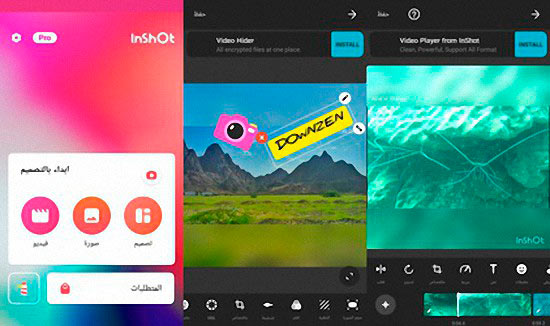
This is a video editing application on TikTok with great functionality:
- use of various filters and effects;
- music overlay;
- cropping the video to the optimal size;
- adding stickers;
- change in playback speed;
- background setting;
- insert text.
Videoshop
This is the program that helps to edit videos for TikTok on Android. Using it, you can both shoot new videos and edit already finished clips.
For this, there are such functions:
- modification with the ability to cut individual fragments;
- sound effects;
- adding music;
- speed adjustment;
- combining several records into one;
- text input;
- filters;
- animation;
- reverse;
- scaling;
- duplicate movie.
Video editors for PC
For those who use the application on a personal computer, editors are also available. They allow you to mount the video and place it on TikTok.
Movavi Video Suite
Easy-to-use video editing software. It combined various possibilities of working with multimedia: the use of special effects, cutting and combining parts of the clip, transitions, titles and filters, the mode of accelerated creation of a clip.
AVS Video Editor
One more multimedia editor can be used when editing videos. The service is relevant for both beginners and advanced users. First ones will feel confident at work, thanks to a convenient and accessible menu. And the second will be able to find here the necessary functions to create a high-quality clip.
Adobe Premiere Pro
Program for a non-linear editing.
Its advantages are:
- integration with other Adobe services;
- user-friendly interface;
- thoughtful trimming option;
- the ability to perform all operations using the “hot” keys;
- stability in work.
Pinnacle Studio
This video editor for non-linear editing has the following features:
- chance of preview before adding video to a social network;
- the presence of unique multi-level effects;
- creating a high-quality sound track;
- customizable markers;
- animated captions;
- the ability to edit multiple tracks at once;
- 3D graphics with a key frame;
- simplified online publishing.
How to upload video on TikTok
When the video is ready, you can upload it to your account on the social network. First, click on the pink checkmark on the right side of the screen.
How to crop videos and captions
Before proceeding to the settings, you can crop the video using the panel below. To do this, touch the pointer to the desired position. The change will be immediately displayed in the application and a preview of the cropped clip will be displayed. We crop and click “Next”.
The video will load and you will be able to add additional elements:
- Inscriptions are suitable if you are uploading a square video.
- Stickers to complement the video and make it more interesting.
- There is a volume control on the top, you can listen to and change the volume of music and video in the final version.
Video description
Before publishing a video, you need to add a text with a description. You can use regular letters, emoji, and hashtags in the text. The maximum length is 200 characters.
Try to write engaging descriptions so that the audience not only watch the video, but also interact: put likes, write comments, share. You can even go on a provocation.
In the description also you can mark your friends. Under the video, you can select the privacy settings. Who can watch this content: everyone, only friends or selected users.
Video cover
On the right is the video cover, which will be displayed by default. Click it to change and put your own.
Select the desired moment on the video and confirm it. You cannot upload any picture as a cover. The cover will be displayed on the profile page. It can be alive as an animation or static as a picture.
At the end, click “Post.”
What videos are worth shooting for TikTok
If we are talking about personal blogs, then first of all we need to monitor trends. Shoot your reactions to new tracks, variations of different videos with your creativity.
If we are talking about business, then taking into account the fact that the platform is entertaining, you need to make an amendment and think out a strategy for presence in advance. It is clear that everything cannot be predicted.
If you have a big brand, then you can beat the way you are criticized on the network. Also respond to trends. For small companies, the presence оn TikTok is more of a prank than a well-thought-out business move, since on the social network there is no clear connection of users to geo, the network is global.
Fun video for today, a selection of the best TikTok videos with Charli D’amelio 😉
Conclusion
Short summary: shoot short videos, select music that is now in trend, create a unique design and shoot. Before posting, be sure to add an engaging description and hashtags so that the video gets good coverage.
Useful articles on a similar theme:
- Free and Paid Alternatives to Klout: easy ways to measure Social Media Influence;
- How to find the most viewed videos on YouTube;
- How to Crack the YouTube Shorts Algorithm and Get Videos Seen.
P.S If you liked this article, please share it with your friends on social networks. I’ll be very grateful.
Updated on

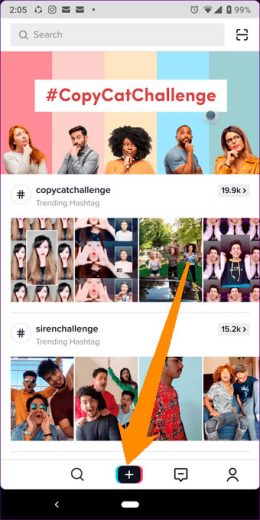

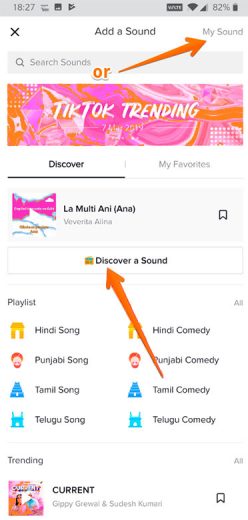
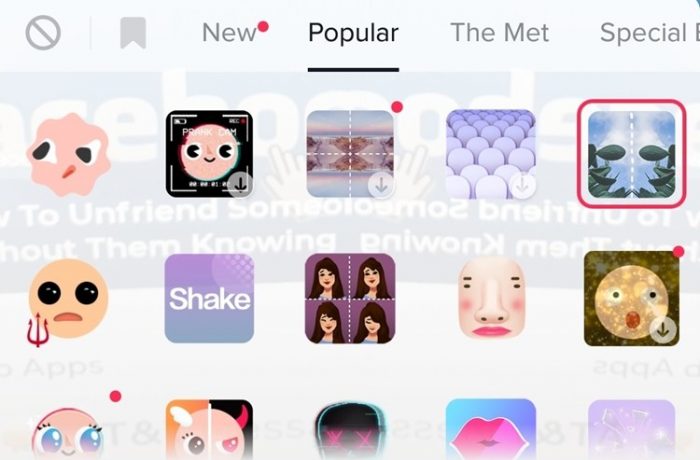
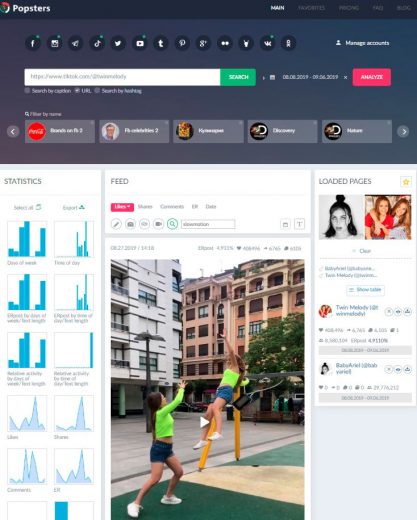
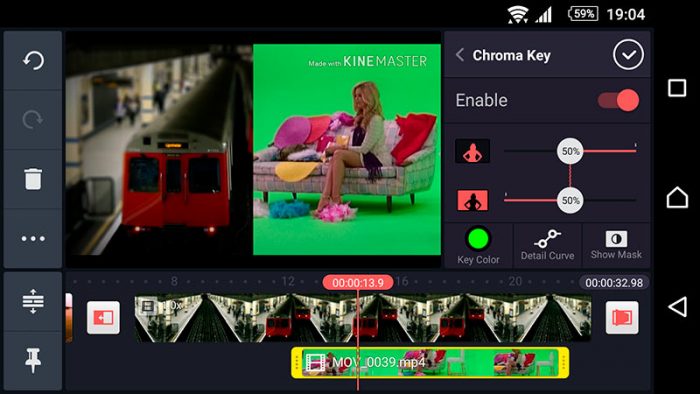
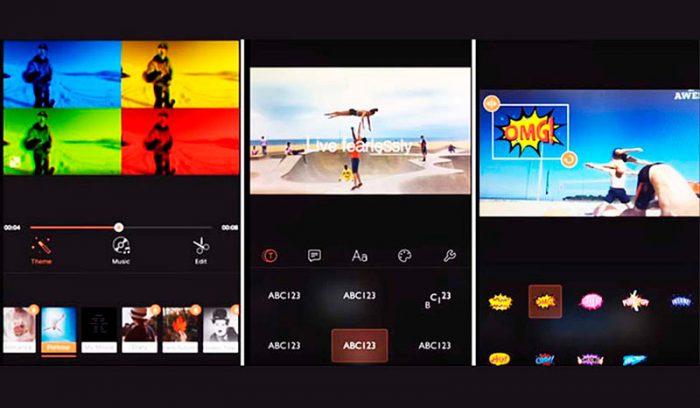
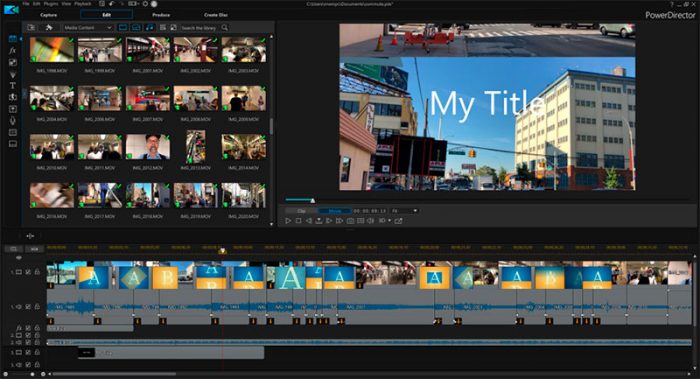
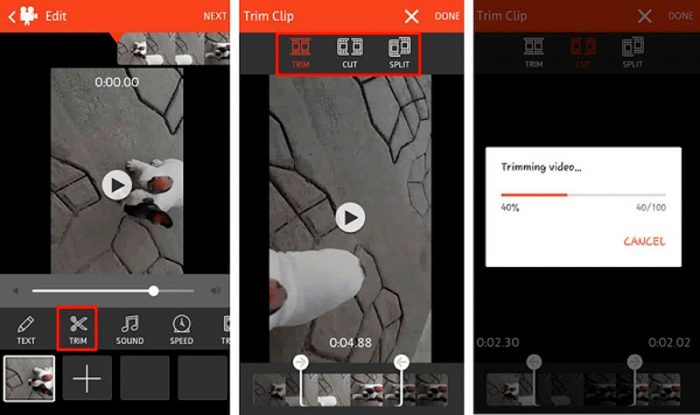

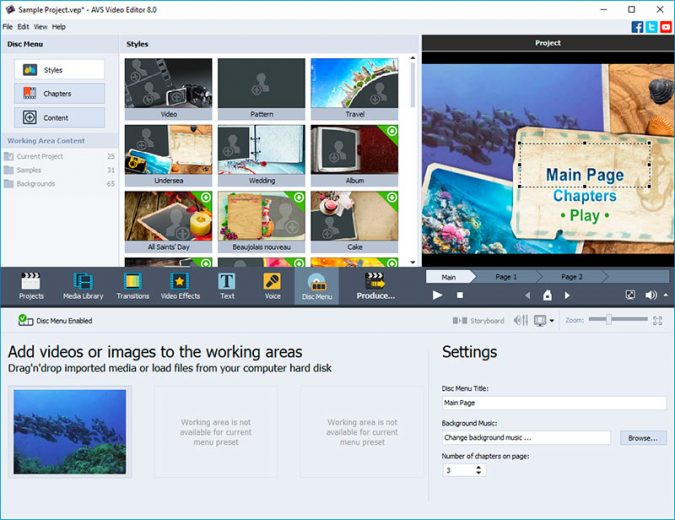
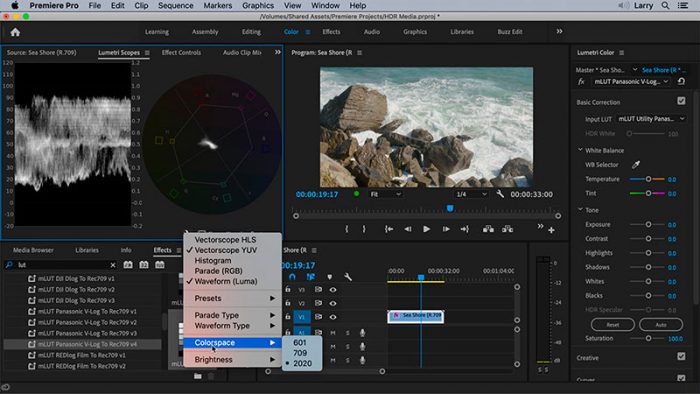


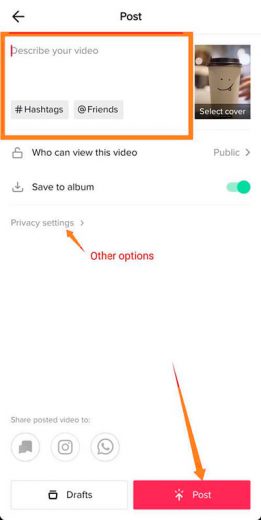


Greetings Mate,
You make learning and reading addictive. All eyes fixed on you. Thank you being such a good and trust worthy guide. I have already chosen what I can use on my TikTok profile
Thanks for your kind words 😉