Difference Between Creator and Business Instagram Account

There are two types of accounts on Instagram: personal and professional. Each of them has its own set of tools and functions that are necessary for certain tasks. We will tell you what type of account to choose: advantages and disadvantages of business vs creator Instagram account.
In this article you will learn about:
- Account types on Instagram;
- Difference between a professional account and a usual one;
- Instagram Creator account: advantages and disadvantages;
- Business account on Instagram: advantages and disadvantages;
- How to quickly analyze any Instagram profile;
- How to get a business account on Instagram.
- Useful video with examples.
Instagram account types
Profile categories:
- Personal: open or closed profile.
- Professional: Creator or business account.
A personal account is a basic profile without supplementary functions and tools. There is no API and analytics. If you have this type of account, you cannot plan posts, use Facebook Creator Studio and buttons of contacts and delivery.
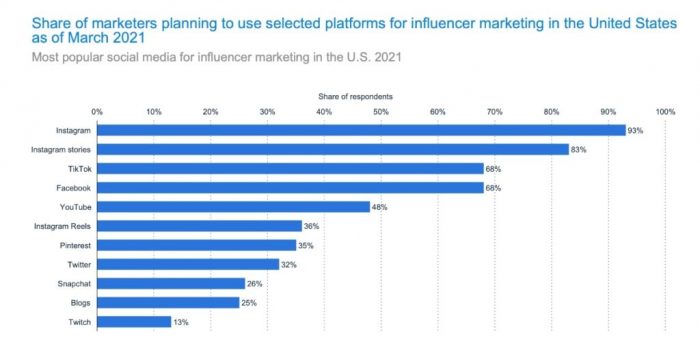
A personal account has access to music in Stories and is the only type of profile that can be closed. Your stories and feed will be available only for your subscribers.
A professional account type is divided to the creator and business account. The majority of functions are similar. However, unlike a personal account, this type can use contact and activity buttons. Let’s take a closer look at the difference between creator and business Instagram account.
Business accounts are perfect for those who sell goods and service on Instagram. You have to reach more than 100 subscribers in order to get access to statistics: sex, age, residence of the subscribers and active hours.
Creator’s account is perfect for those who don’t deal with direct selling of goods and service, but want to develop their own personal brand: bloggers, experts, celebrities and so on. It has less functions if compared to a business account, but it is enough for a brand.
What is the difference between a professional account and a usual one?
And this isn’t all, a professional Instagram account differs from a usual one with other things. First of all, let’s decide on how you look at a business account in Instagram, because the profile type indicates what functions from the following list will be present:
- Access to advertisement and statistics;
- Statistics for particular posts;
- Convenient sortation of messages;
- Hidden contacts;
- Message templates;
- Partner posts.
Moreover, a business account gives an opportunity to make promotions and after them analyze the statistics helping to value one or another market “experiment”. Let’s continue studying comparing business vs creator account on Instagram.
Instagram Creator account: advantages and disadvantages
It is possible to change the profile type from personal to the creator one by entering the “Settings” and clicking “Pass to the creator account”. If you haven’t got such option, you have to connect your account with Facebook.
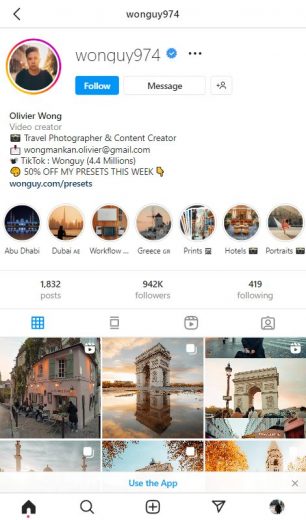
Advantages
- More profile categories;
- Detailed statistics and analytics;
- The possibility to sort messages in two categories: principal and common;
- Control of contact information display (for example, hide the information from spamming);
- Access to music;
- Creator status.
Disadvantages
- The functions “Order” and “Book” are not available;
- The services don’t support the auto posting mode for this type of account.
Business account on Instagram: advantages and disadvantages
In order to change the profile type from personal to a business one, you need to enter “Settings” and click “Pass to business”. Instagram suggests to connect your account with Facebook if you wish.
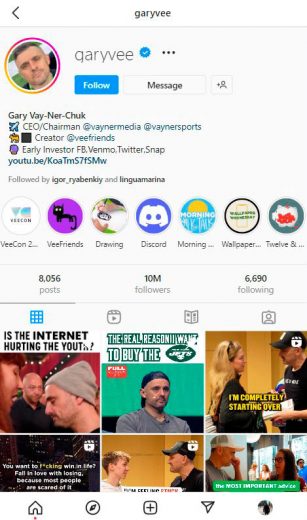
Advantages
- Detailed statistics;
- Comfortable communication with clients using buttons;
- Many functions for advertising;
- Shopping Tags;
- More profile categories.
Disadvantages
- It’s impossible to hide the account from competitors;
- Troubles with connection to Facebook occur rather often.
How to expand the capabilities of built-in Instagram analytics:
If you want to quickly analyze any profile, the Popsters tool may be useful to you. With it, you will see insights and understand what and when it is better to publish.
So, we compared Instagram creator vs business account. Now let’s figure out how to get it.
How to get a business account on Instagram
You can create such a profile during registration or using an existing account. It is made in such a way:
Enter Instagram, then the section “Edit profile”. Then click on “Pass to a professional account” – “Continue”.
It is possible to add a category for the activity section. In order to do it pass to the next page.
If necessary, check / add contact information: email, telephone number, physical location of a store or an office. This information will be visible for all users.
We also highly recommend to connect your Instagram account to the Facebook profile. It will not only increase the level of loyalty from the part of this social media, but also give an opportunity to set target advertisement.
Conclusion
There were many steps and unique innovations on Instagram. While choosing Instagram profile type, test the possibilities of each of them. As we have seen, the difference between Instagram creator and business is quite significant. For example, a business account won’t have a huge music library that can be used in Reels or Stories. But an creator account won’t have the buttons “Order”, “Book” and Shopping Tags. Passage from one account type to another won’t influence the profile’s working efficiency.
P.S If you really liked the article, please share it with your friends on social networks. I’ll be very grateful.
Video that complements the information in the article, enjoy watching 😉
Updated on

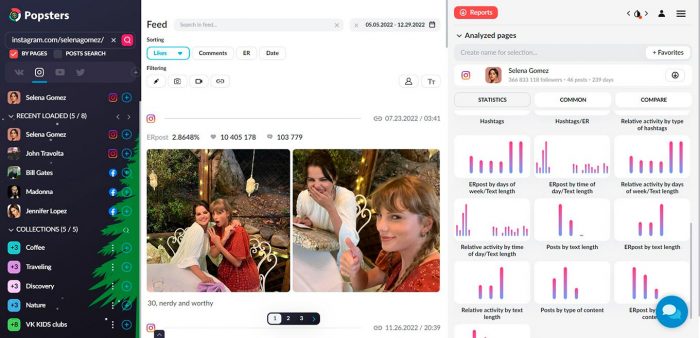
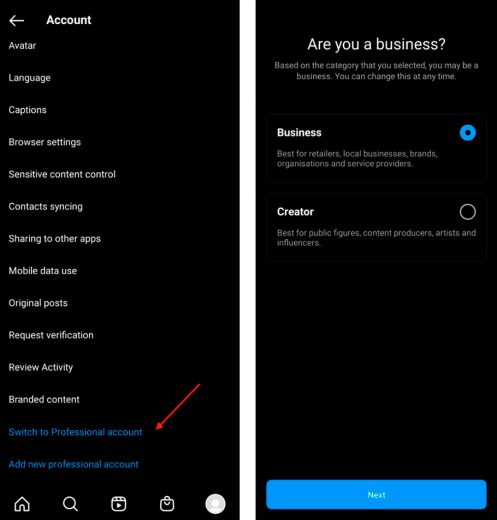




Thank you! Great job of breaking down the different features of each account and highlighting the key factors users should consider when deciding which account type to choose.
Glad to hear it)