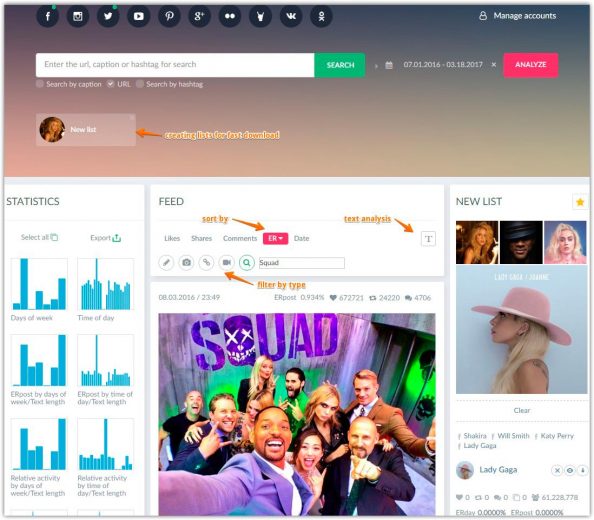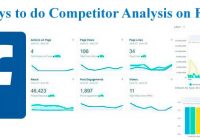Most popular Facebook posts – quick search in any profiles
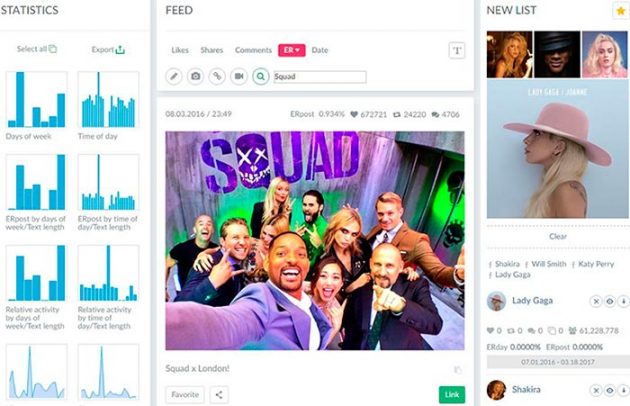
Recently I wrote about the ways of viewing statistics for any accounts on Instagram. One of them proved to be very convenient to search for the most popular Facebook posts on any groups or pages. It became to be possible thanks to the latest upgrade.
Nowadays popsters.com tool supports the greatest social network in the world and makes the search for most popular posts on Facebook (and makes lots of other goodies).
To search for the most popular Facebook posts it is necessary to:
Choose the desired social network at the very top
First you should login https://popsters.com using your Facebook account. For the rest, the principle is the same – you have to enter the group address, to select the period and to click the button “Upload”. That’s all. Almost it is.
You can download the group by the url address, or you can enter the name or hashtag (or several hashtags). Using the hashtag, you will be able to find the most popular and discussed publications where these hashtags take place.
For example, it is very convenient for the search of the most popular or most shared posts on Facebook (most commented) and case records by a specific event.
Visually it is noticeable that the download of Instagram posts is a bit faster than of Facebook ones. This is due to the speed of return of Facebook information. It does not cause any significant inconvenience. But it is still a fact.
Key features and updates:
- Now the Popsters application supports such social networks as Facebook, Twitter, Instagram, YouTube, Pinterest, Coub, Google+, Flickr, Vk);
- You can sort posts not only by likes, comments, and so on. But also you can do that by the type of post content (image, audio, video, text, animation);
- You can easy to find most shared Facebook posts;
- analysis most commented Facebook posts;
- To compare for a variety of metrics of multiple accounts graphically at the same time (for clarity);
- A global search of the popular records in all accounts by phrase, word or hashtag with following sorting;
- Using referencing you will be able to analyze the text content of publications in details;
- There is a filter by word or phrase with a further sorting by popularity;
- You can set aside your favorite publications into Favorites with the distribution by groups;
- There are more than 20 statistics metrics for the accounts on Facebook;
- Export data to Excel, and more other features.
Of course it is much better to try all the features in the tool personally. Actually there are lots of unique things.
This article may be interesting too:
The best ways to view Facebook stats on any page.
The more details about popular posts on Facebook in this video
As you can see there is a big variety of possibilities. The interface is very user-friendly and intuitive. I suggest you to try the tool for personal use. You can see many interesting and useful ideas for your publications studying Facebook popular posts.
Also in the nearest future we expect to see the addition with monitoring indicators of pages. And that will expand the possibilities so much.
P.S. I hope it was useful article for you. Please share it with your friends or those who it can come in handy. I will be very grateful.
Useful post in a continuation of the topic:
- How to find the best Facebook posts and analysis of any accounts.
Updated on